Sometimes Streamer Bot and StreamLabs Desktop don’t play very well together, and users have reported the connection failing. According to one member of my community, a simple workaround is to toggle the connection and everything seems to work again after that. Once you have reset the connection between streamer bot and StreamLabs desktop, other issues may resolve themselves as well.
The ultimate solution is for the underlying issue to be properly reported to the Streamer Bot Developer, but for the time being, here are a set of actions and a command that you can use to reset the connection between streamer bot and streamLabs desktop. Run these actions using a command, or with a stream deck button or hotkey.
Looking for Streamlabs -> Streamer Bot Initial Setup?
Use this official guide on the Streamer.bot wiki for setting up the initial connection between StreamLabs and Streamer Bot. I haven’t written one yet.
Import Code for Connect / Disconnect Utilities
U0JBRR+LCAAAAAAABADtWFlv40YSfl9g/4Pi59BoNkmRDJAHi7YlyrYmsixRVjQPfZHiuHksDx0ezH/fblKyRR2DyWwSBJsYMEBWVdfxVXV/LX7+979arYsly/IwiS9+amk/VoIwSpOsmLyJYS2OwjiMyuhdfgEu4aV6sdWyAgnZZ/kiXmMUMWnysGndrKW72kxoUFkskkzq0gVHGXtTvOdxoV6CS/CmoCwnWZgWW+WFFH+po1LUiIqINMqF5Nda0tqpKnVI5XrDgqxtmG3FNHxV0QGCim0zXyG2wUyMTGhBuotdLftPyUpZTFxyvi9nMcKcSZ9FVrKGZk14SdltlkS9MC+SbCOMfMTzhtUOo9tw3Rrdf+iMWk4Sx6yqoZFAkCVlKi1rK5LERZbwhgniK7TJH8v4VKAMxTSJrsgWwSO9cEjKLGNxcUpbZGEQiN7so3qA7NZLFIlAbgUywpqhWYavaIASAbJFFUx0oGCma5plAh8Rtl/AXn90jAwEQVtBOsWKbmlAsey2pmAdE01FGrHN46XFJpVY6kA91Jzt0mnc9vVf3l8+NsA+HrNTgNRmNR7AN9qqKobOttpA0U3xhMw2UhhjWAe2TQyKj4rKytiNIiaGnPHNmQJqzHxk6QQiovhQsxTdN3QFGxZQDJ3qzEa2LTA/cr9iYbCQLReb7Ryeh/LdKB7shW9AOowpW8tgDYR//BqAS8SrjWeAo/witJ5stUe6etxPjPIeYFj3IVDbvmICnSk68tsKRggpWB4CCBGArON+fANgKgDw98dM/XbM9ocO6sxoGzYVm8gXRWLAxJ6CUDFUVYyc6kNI/P9h6EwC2gY1mOJj0lZ0qKqKbZqW4psWaDMLmtgEf5Ghg9++rbsyWLW3PzbPSM5RmjO6p9+p3ztyzDa/deP/4WwzKjKGonuE89Z1mJOacf6idPM9p+6uzvfiWr5ApmbYo3E8vFsc6l8YS694uGTnjpOM+UyUQthRYpXa+Wk+98QUJqt8Pn8ISZbkiV9cDm6e5vPbTKS6SrKXtj6fL3Vx59GAptrzeSQyz3iILynnF02XHw/j403BnIRWJdPpIMURCcYaf6XdSfFhBe6uh+mKev0ceQ/BM1wviPYQDNWOO/IMITO40JvXw6RPepMQd/knt9tfYrgKHqcL/qxNwGwUpFLPhC9n+LK833QirLkBjmzt3umoBI6DB6eWjcH6lyGXcewSR5NPtMuXOH4YOMFL/35jBch7Dphnq253saDROMCevZmNOgB1b0u3a5ez0WqrVxds1Cln3uTF7T0u3e4gefaMuLblrzIfxxMz73RecdcOCRgscWSIfB9TDPXgl9HV6kOVrwAR2rkr1gzfchI+r0GFwT0f5Bj2X0fTwTWGhog3ADNvmBC4Xj7H7zLk2eXdU17VIWu4O/B3N+pUGIp41+OboBzX62/QdPBp5+OuV8ca7mMTvmzXVbhuZp66lLjQ7oK7jiXq7nNRnybyj9weX9JRRxM4AIFJgqYPws4KSDRZYa0P3nCaDqs8nfFgOHKMp5lnvDx5k1cCbwV+QXgPVe52H1MC9zATMzOLRd9HnaenG9sZb/TyPnTTLYZ2leO0z2lvssFhB5B4wivdFAycWPwHP/98tHPSjIkbYRrys1uHMo42owJlp86ByiJHS/bI8pIXT8kEZaE8Ab9m27A63sw72hK3S2JDhVi6regqFfd/oGuKCk2iUlM3LFX7Htqy5d8ffV/6M6nrt14f/kzqcv5veWtbWatI/qGsfyjr96AsWYeQ5yK/hYinPntr+fyCN3VuNb1Q3tf6ghqMpcjx057vcpt75DrBAjXjpm4vb9BNs7av5+WMBMX1BMV5NqxxGgcy1+dokmONvGPfowscDyUtpkTkjCVVTjtLUsmEPRS9uap63d9ixHH0OJhNB6/PHuV3jrvE3ni/x+Ws9vM3oDtft9oE+OK3GbXa8geIoDtoaopONKoTZCJo2H8fuqsfdvY1YzVc7D5jnf2ImCdlduLoBGdSTVkWhUXB6Dg/RQ5v6jPFhN/1Ne2NTH7ww/URi+x14ojFwrgi5BNUHdUnNmhCXWF1PhJPCNoSVWNhGMRJxjpJcUVIUlaEehivNnHjgmUx4qdyTeUH47xwpAOWnWbsnQqcWCg78pXF5bta9uXzl4ZnJI5QFudhcZpoLwKeYMSdJOGCSI/qr32f1r1dYw4uNygunrYfmc6NcxFGuyGTEqH+8l90kevx5BcAAA==Paste this into the Import field inside of streamer bot to pull in three actions and one command. I named it all using the old acronym SLOBS because I just can’t help myself apparently.

This import creates three actions:
- StreamLabs Connect does exactly what it says, establishing the connection between streamer bot and streamlabs. You must first make the connection in the Stream Apps Panel first, this action just “turns on” that connection.
- StreamLabs Disconnect does the opposite
- Fix SLOBS Connection simply calls the “StreamLabs Disconnect” action, delays for 500 milliseconds, and then calls the “StreamLabs Connect” action, effectively resetting the connection between streamer bot and streamLabs desktop.
The Connect and Disconnect actions themselves just house some C# code to do the action connection and disconnection, so you can use them as subactions where it suits you.

The Fix SLOBS connection is also, by default, wired up to a command called !fixSLOBS. If you want to use this command, enable the command in the commands tab after importing and configure permissions if necessary. These permissions should already be set, but I don’t know if they are saved in the export file.
Enjoy!
For more streamlabs tutorials check out the streamlabs category in the navigation, or go right to the streamlabs category here.