Twitch Automatic Ad Length / Frequency
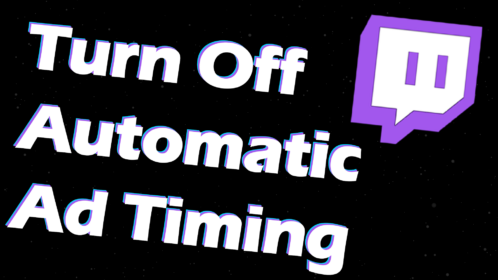
So, a few days ago Twitch announced an "optional" feature called Automatic Ad Length & Frequency. The purpose of this is straightforward - it automatically adjusts your ad spacing and frequency. It does so without changing your selected ad minutes per hour. This sounds nice, but in doing so a new problem may have been introduced for some streamers like myself.

The Problem
Twitch now enables this setting by default. Your automatic ad length and frequency may be different than what you had originally selected without you noticing! I noticed just the other day while I was streaming. My settings changed from 90 seconds of ads every 30 minutes, to 60 seconds of ads every 20 minutes. So the total amount of ads run per hour didn't change, but the timing did. For many people, this may not be a problem. However, I have some very specific stuff set up on a timer based on that 30-minute gap between ads. As a result, this change broke stuff.
How do I fix it?
Fortunately, this is very easy to fix. All you have to do is go into your Creator Dashboard. Once there, click on the Affiliate section under settings. Then scroll down to the panel labeled "Ads Manager" and click.
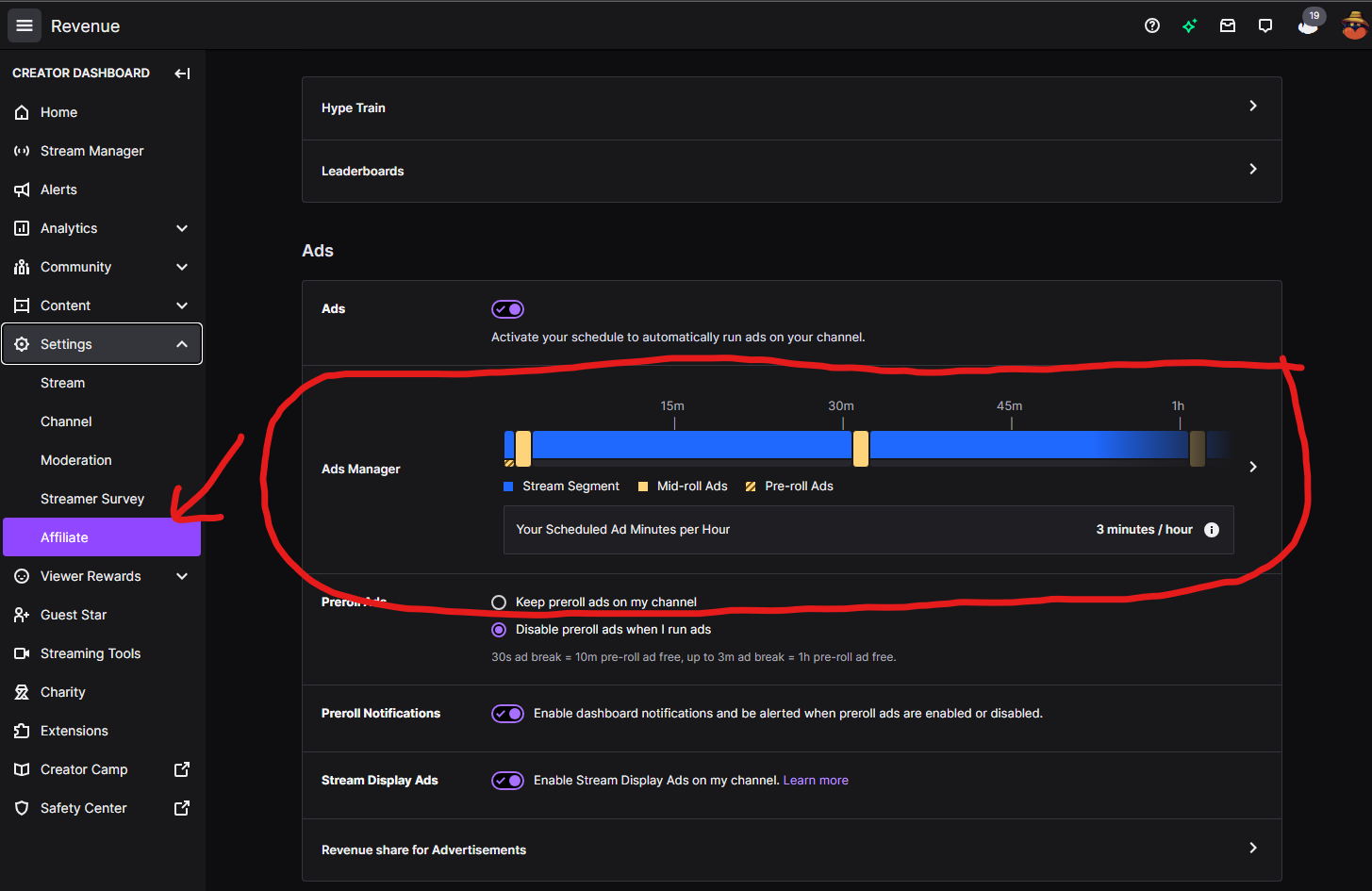
Once you click, you'll see the ad manager interface. By default, this toggle labeled "Automatic Ad Length & Frequency" will be toggled on. Because of this you won't have any control to set the ad length or gap between ads.
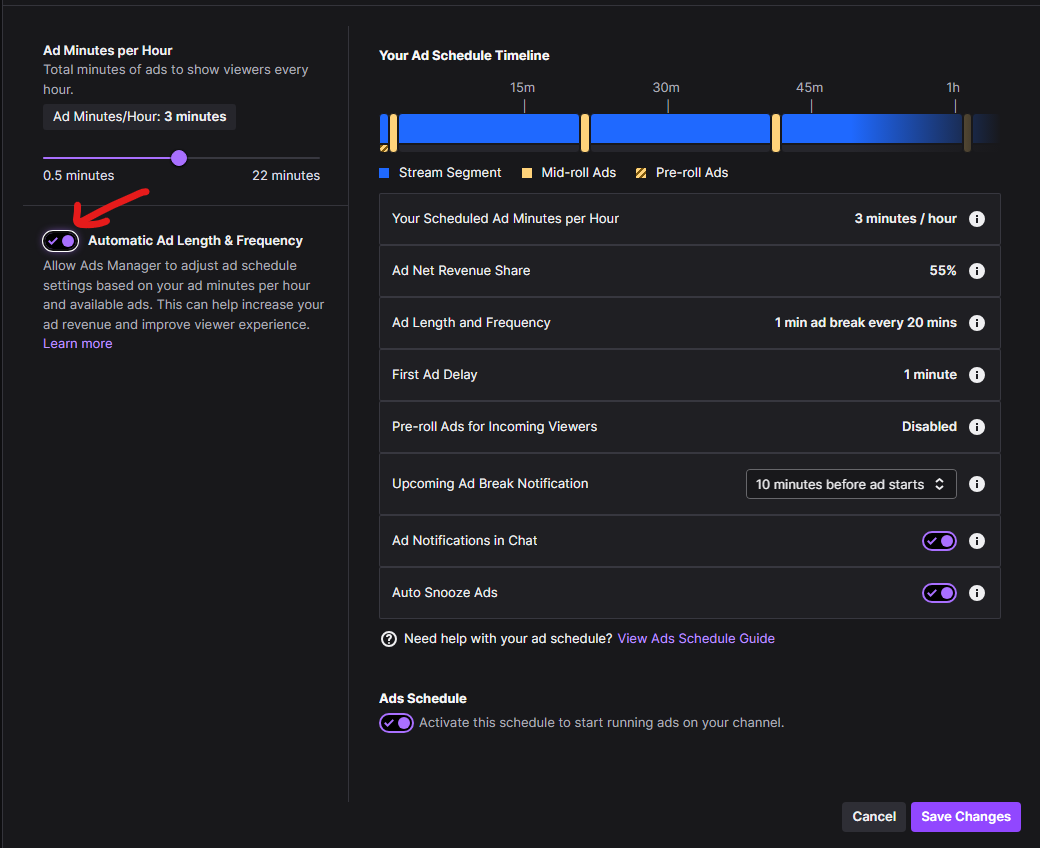
Click the control to turn it off and get a streamlined version of the controls that look a lot like the old settings. You can set the total ads run per hour using the slider at the top, and the now visible control to change the timing and frequency will let you set it to whatever mix of spacing and ad duration you prefer. (I still hold that 90 seconds every 30 minutes is the optimal setting)
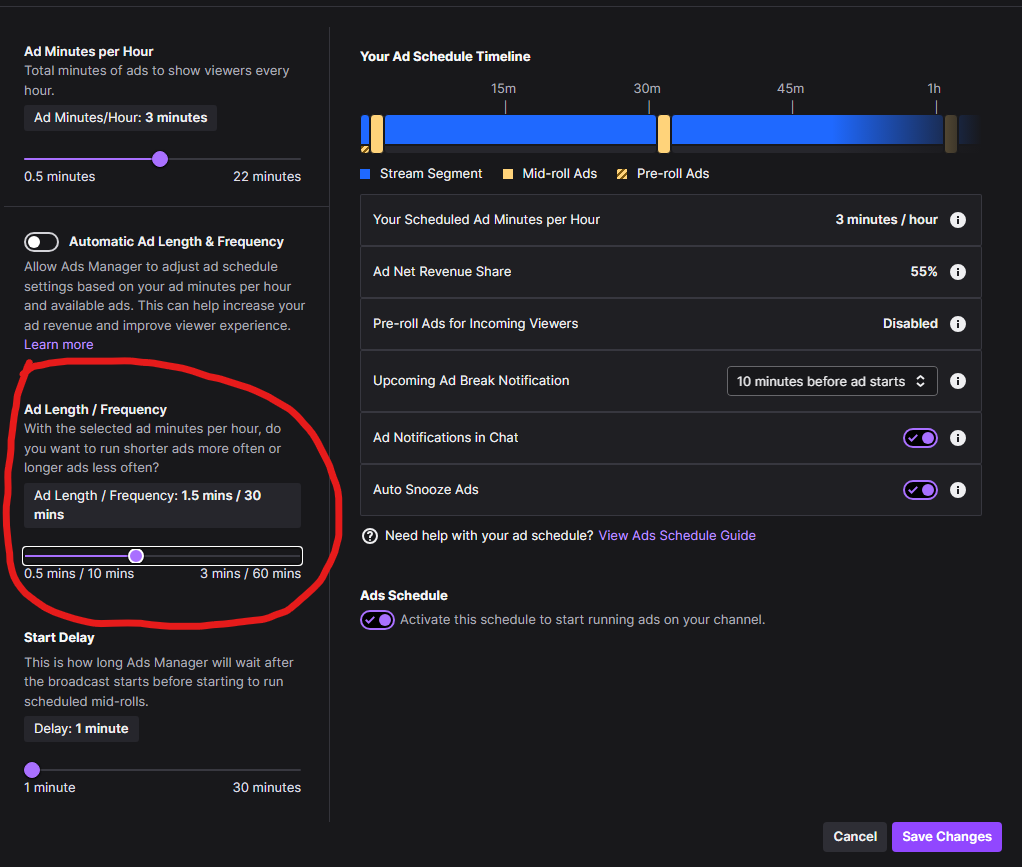
Set it how you like, and then click Save Changes in the bottom right.
For some more discussion about how best to manage ads in Twitch, check out this video on how to set up a timer to alert yourself and your viewers that ads will be coming soon!